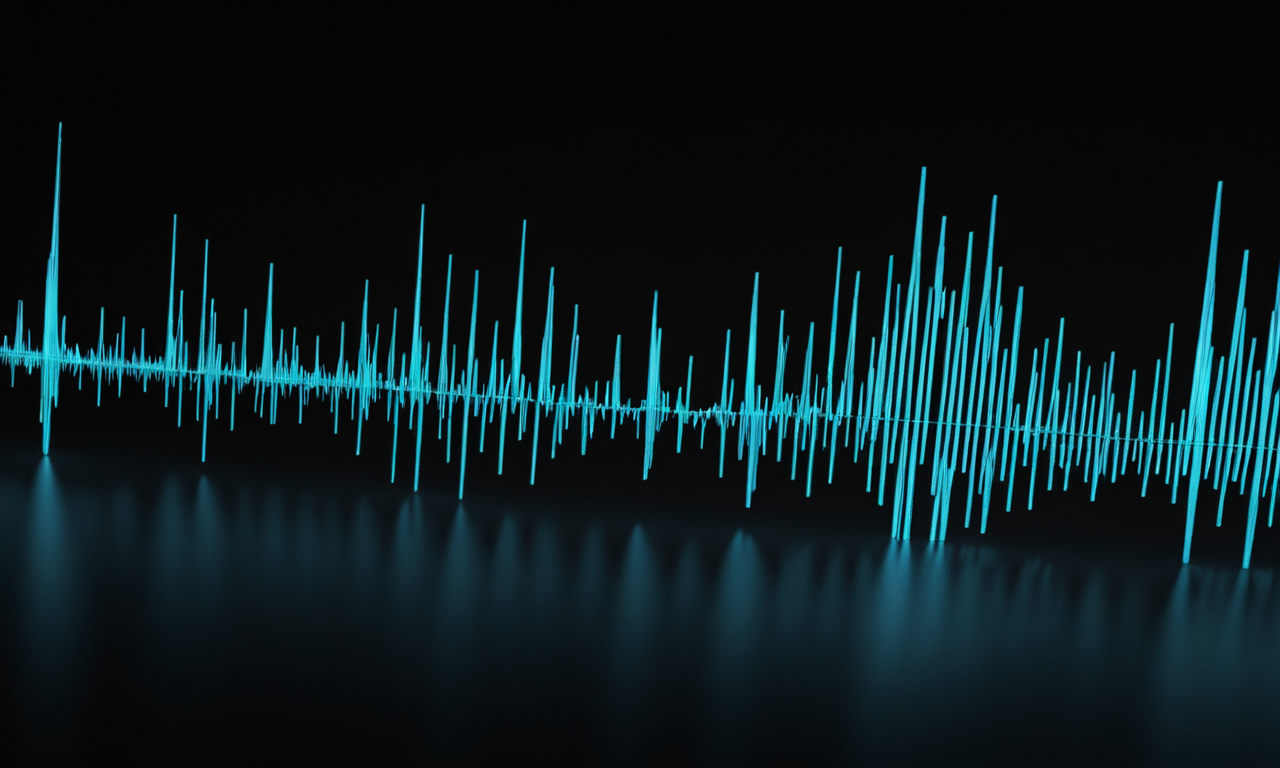The audio visualization landscape in 2025 offers an unprecedented range of options, from completely free online tools to sophisticated professional software suites. Whether you're a content creator on a tight budget, a social media manager looking for quick solutions, or a professional producer requiring advanced features, this comprehensive guide will help you choose the perfect tool for your specific needs.
Understanding Your Audio Visualization Needs
Before diving into specific tools, it's crucial to understand what you're trying to achieve:
Use Case Categories
- Social Media Content: Quick, trendy visuals for Instagram, TikTok, YouTube
- Music Production: Professional-grade visualizations for albums and singles
- Podcast Enhancement: Engaging visuals for audio content
- Educational Content: Clear, informative audio representations
- Brand Marketing: Consistent, branded audio visual content
- Live Performance: Real-time visualizations for concerts and events
Key Features to Consider
- Ease of Use: Learning curve and user interface quality
- Customization Options: Colors, styles, and branding capabilities
- Output Quality: Resolution, frame rates, and file formats
- Processing Speed: How quickly can you generate visualizations
- File Size Limits: Maximum audio file size supported
- Export Options: Video formats and social media optimization
Free Audio Visualization Tools
1. Simple Audio Visualiser (Our Tool)
| Feature | Capability | Rating |
|---|---|---|
| Ease of Use | Drag & drop interface, no learning curve | ⭐⭐⭐⭐⭐ |
| Visualization Styles | P2P and Line waveforms, multiple colors | ⭐⭐⭐⭐ |
| Output Quality | HD 1080p, optimized for social media | ⭐⭐⭐⭐⭐ |
| Processing Speed | Fast cloud processing, typically under 2 minutes | ⭐⭐⭐⭐⭐ |
| File Size Limit | Up to 100MB audio files | ⭐⭐⭐⭐ |
Best For: Quick social media content, podcasters, small businesses, beginners
Pros: No watermarks, fast processing, mobile-friendly, no registration required
Cons: Limited customization compared to professional tools
2. Audacity (Free Audio Editor with Basic Visualization)
Overview: While primarily an audio editor, Audacity includes basic waveform visualization capabilities.
- Pros: Free, open-source, extensive audio editing features
- Cons: Limited visual customization, no video export, steep learning curve
- Best For: Audio editing with basic visualization needs
- Cost: Completely free
3. Windows Media Player Visualizations
Overview: Built-in visualizations for Windows users, limited but accessible.
- Pros: Pre-installed, real-time visualization, no additional cost
- Cons: Very limited customization, low export quality, outdated interface
- Best For: Basic personal use, testing concepts
- Cost: Free (with Windows)
4. Online Waveform Generators
Overview: Various web-based tools offering basic waveform creation.
- Pros: No software installation, usually free
- Cons: Often have watermarks, limited features, potential privacy concerns
- Best For: Quick one-off projects, testing different styles
- Cost: Free with limitations
Professional Paid Audio Visualization Tools
1. Adobe After Effects + Audio Spectrum Templates
| Feature | Capability | Rating |
|---|---|---|
| Customization | Unlimited creative control, professional effects | ⭐⭐⭐⭐⭐ |
| Learning Curve | Steep learning curve, requires training | ⭐⭐ |
| Output Quality | Unlimited resolution, professional formats | ⭐⭐⭐⭐⭐ |
| Integration | Full Adobe Creative Suite integration | ⭐⭐⭐⭐⭐ |
| Cost | $22.99/month (Creative Cloud) | ⭐⭐ |
Best For: Professional video production, complex animations, branded content
Pros: Industry standard, unlimited creativity, extensive template library
Cons: Expensive, complex, requires significant time investment
2. VSDC Video Editor Pro
Overview: Affordable video editor with built-in audio visualization tools.
- Pros: One-time purchase, good value, Windows-optimized
- Cons: Windows only, less polished than Adobe products
- Best For: Windows users seeking affordable professional features
- Cost: $19.99 one-time purchase
3. Magic Music Visuals
Overview: Specialized software focused exclusively on music visualization.
- Pros: Music-focused features, real-time performance, extensive presets
- Cons: Niche software, limited non-music applications
- Best For: Musicians, DJs, live performances
- Cost: $49.95
4. Resolume Arena/Avenue
Overview: Professional VJ software with advanced audio-reactive visuals.
- Pros: Real-time performance, professional features, extensive effects
- Cons: Expensive, complex, primarily for live use
- Best For: Live events, concerts, professional VJs
- Cost: $399-$999
Detailed Feature Comparison
Output Quality and Formats
| Tool Category | Max Resolution | Frame Rates | Export Formats | Social Media Optimization |
|---|---|---|---|---|
| Free Online Tools | 1080p | 30fps | MP4, WebM | Basic presets |
| Simple Audio Visualiser | 1080p | 30fps | MP4 | Optimized for all platforms |
| Adobe After Effects | 8K+ | 120fps+ | All professional formats | Custom optimization possible |
| Mid-Range Paid Tools | 4K | 60fps | MP4, MOV, AVI | Platform-specific presets |
Customization Capabilities
| Feature | Free Tools | Simple Audio Visualiser | Mid-Range Paid | Professional Tools |
|---|---|---|---|---|
| Color Options | Limited presets | Multiple color schemes | RGB color picker | Unlimited color control |
| Waveform Styles | 1-3 basic styles | P2P and Line styles | 5-10 style options | Custom styles possible |
| Background Options | Solid colors only | Solid colors, gradients | Images, gradients, videos | Unlimited backgrounds |
| Text/Logo Integration | None | Basic text overlay | Full text/logo support | Advanced typography |
Use Case Recommendations
Social Media Content Creators
Recommended: Simple Audio Visualiser or mid-range paid tools
- Why: Fast turnaround, social media optimization, consistent quality
- Budget: Free to $50/month
- Key Features: Quick processing, multiple aspect ratios, no watermarks
Professional Musicians and Labels
Recommended: Adobe After Effects or specialized music software
- Why: Brand consistency, high-end output quality, unlimited customization
- Budget: $25-100/month
- Key Features: 4K+ output, advanced effects, brand integration
Podcast Creators
Recommended: Simple Audio Visualiser or affordable paid options
- Why: Speech-optimized visualization, easy workflow integration
- Budget: Free to $30/month
- Key Features: Voice waveform optimization, episode branding
Educational Content Creators
Recommended: Mid-range tools with text integration
- Why: Clear visualization, text overlay capabilities, accessibility features
- Budget: $20-50/month
- Key Features: Subtitle support, clear waveforms, professional appearance
Live Event Producers
Recommended: Resolume or specialized VJ software
- Why: Real-time performance, hardware integration, professional features
- Budget: $400-1000+ one-time
- Key Features: Live input, hardware control, performance optimization
Cost-Benefit Analysis
Return on Investment Considerations
- Time Savings: How much time does the tool save versus manual creation?
- Quality Improvement: Will better visuals lead to increased engagement/revenue?
- Scalability: Can you handle increased volume without proportional cost increases?
- Learning Investment: How much time/money will training require?
Hidden Costs to Consider
- Learning Time: Training and skill development costs
- Template/Asset Purchases: Additional design elements
- Hardware Requirements: Computer upgrades for professional software
- Subscription Accumulation: Multiple tool subscriptions adding up
Future-Proofing Your Choice
Technology Trends to Consider
- AI Integration: Tools incorporating artificial intelligence for automated creation
- Cloud Processing: Browser-based tools with server-side rendering
- Real-Time Collaboration: Team-based creation and editing features
- API Integration: Automated workflow connections with other tools
Platform Evolution
- Social Media Changes: New platforms and format requirements
- Quality Standards: Increasing expectations for visual quality
- Interactive Features: Clickable and responsive visualizations
- Accessibility Requirements: Enhanced accessibility features becoming standard
Making Your Decision
Decision Framework
Use this framework to evaluate tools based on your specific needs:
- Define Your Primary Use Case: What will you use it for most often?
- Set Your Budget Range: Monthly/yearly budget you're comfortable with
- List Must-Have Features: Non-negotiable requirements
- Consider Growth Plans: Will your needs change in 6-12 months?
- Test Before Committing: Try free trials or free tools first
Trial and Testing Strategy
- Start Free: Always begin with free options to understand your needs
- Test with Real Content: Use your actual audio files for testing
- Compare Outputs: Create the same visualization across multiple tools
- Measure Time Investment: Track how long each tool takes to learn and use
Conclusion: Finding Your Perfect Match
The audio visualization tool landscape in 2025 offers something for everyone, regardless of budget or technical expertise. The key is matching your specific needs with the right tool's capabilities.
For most content creators, starting with a free tool like Simple Audio Visualiser provides an excellent foundation to understand your needs without financial commitment. As your requirements grow, you can always upgrade to more sophisticated solutions.
Remember: the best tool is the one you'll actually use consistently. Sometimes a simple, reliable solution that fits your workflow is more valuable than a feature-rich tool that sits unused due to complexity or cost.